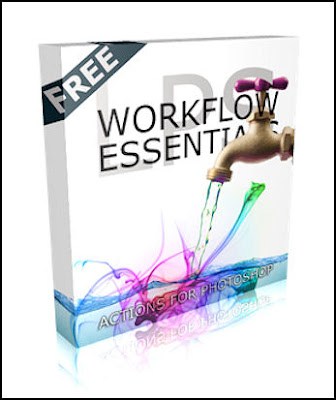
Sure there are plenty of free Photoshop actions out there, but so many are not worth the effort of installing them.
Not true with this set of "50 Free Essential Workflow Actions for Photoshop".
I have "known" Stuart Little for many years, he has been a teacher and a Photoshop developer for a long time. The first actions I ever used were developed by Stuart and have been extremely happy with everything I have ever bought from him (which is just about everything in his store).
Now, back to the workflow actions.
Want to prep an image to post on Facebook? There's an action for that, how about posting images on your blog, yup, actions for that too. You can crop, rotate, re-size, apply a filter, convert to black & white, copy a layer, and so much more.
And not only do you get these great actions, they come with the "Power Panel" that contains all 50 actions as well as the most popular (and useful) Photoshop tools that will further speed up your workflow.
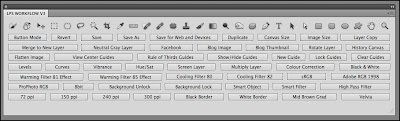
If you don't want to install the panel you can "buttonize" the actions to make them work with a single click.
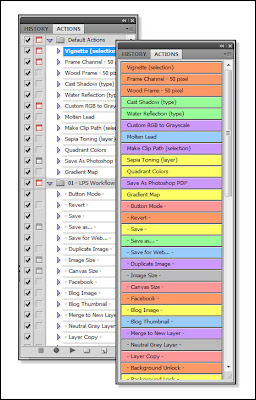
But wait, there's more! You can watch video tutorials on installing the actions, installing the Power Panel, and demos of the actions themselves right here. Or you can skip all that and go directly to the download page (but I wouldn't recommend it, why miss out on some free education).
These actions are developed for CS3, CS4, and CS5, if you use an older version of Photoshop you can get free Stuart Little actions for older Photoshop versions here.
Stuart is a great teacher and you can find a ton of resources (like his Lightroom master class) at his website.

4 comments:
I was actually just looking into finding some photoshop actions and LR presets! This is awesome, thanks Scott!
Thank you! I am just learning Photoshop and appreciate your timely (for me!) post.
Sweet! Thanks for the info. I love actions! Not because they make the processing time go faster, but because they give me an insight as to what works when using layers and how things interact with certain colors or types of photos...I love the layout he uses in the "demo" video...I have changed mine to the same thing...I love that!
Diane,
If you search the blog for "Photoshop" you will find a few other free resources (training videos, tutorials, etc.) listed here.
David,
He does some pretty cool stuff, very knowledgeable about Photoshop for sure.
Scott
Post a Comment