Back to the ExpoDisc, it could not be easier to use and the results could not be better.
As photographers there are things we strive for, getting it right in camera is one, and saving time when it comes to processing images is another.
First, getting it right in camera. When shooting a wedding, I can be in many different lighting scenarios in a very short period of time, with the bride as she gets ready, in the church, outside the church, at the reception, and outside the reception. Using the auto white balance option may seem like the easy way out and yes it will work some of the time, but there are also times when it looks as if the white balance wes set by Stevie Wonder. If you don't get it right in camera, then you then have to get it right in post production, and if you just shoot 2000 images (or more) at a wedding that you need to "get right", it is going to be a very looooong day.
ExpoDisc to the rescue, it's quick, it's easy, and it gets it right. In under a minute you can set a custom white balance matched specifically to the light you are in at that very moment. I do mean in less than a minute, here is the tutorial from the ExpoImaging website, get your camera and try it for yourself. The tutorials are camera manufacturer and model specific, so they could not have made it easier.
Here are a couple of my test images, first I shot with an auto white balance setting, I then used the ExpoDisc to do a custom white balance.
This first is an image of a bunch of different colored boas shot in my studio under lights. Please don't ask why I have so many, suffice it to say there are some days when I just feel pretty.
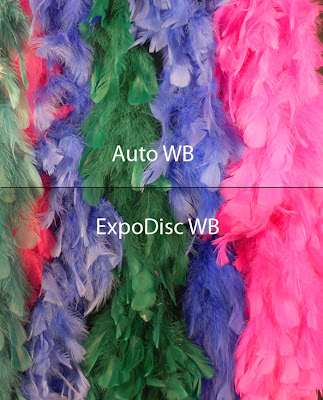 The second shot was taken on my sun porch with all natural light (also known as the "sun"). Yes, my house is really that yellow.
The second shot was taken on my sun porch with all natural light (also known as the "sun"). Yes, my house is really that yellow. See a difference?
See a difference?;)
The ExpoDisc runs from $79 to $119 depending on your lens size and in my humble opinion this is a small price to pay to get the shot "right". Ask yourself, how much is your time worth? How much is "the shot" worth to your client? Start adding up all the different ways and I am willing to bet it is waaaaay more than $79.
I thought so, now get get yourself an ExpoDisc.

23 comments:
All the people talk about Expo disc and I did not find a wrong comment.ù
I would try it.
I got an ExpoDisc several years ago for my Nikon Coolpix 4500! They're amazing.
I've tried making my own expodisc out of coffee filters (a diy I read a while back). It definitely gave me a different white balance, but not sure if it was the correct one. I could absolutely see how one of these would be extremely beneficial for people taking loads of images (at a wedding per say).
However, it got me thinking about what to do if you have a flash setup. I research a little bit online and found a pretty neat solution. Basically, you setup your light, stand where you subject would be, set the AF to manual, and aim the camera to where the camera will be when taking the image. Use your expodisc then and use that as the target WB. Pretty neat!
Oh man ... and now I found expodisc portrait through their website! It's basically the expodisc, but specifically made for portraits. To my understanding, it warms up the colors just a bit (which looks nice on the skin).
Scott, I'm reading most of your reviews since I happen to have 5 days off of research (don't tell my adviser that!). First of all, thanks for the reviews ... second of all, I'm going to go broke! I didn't know half of these things even existed!
I've been seeing ads for this more and more...even though this post is quite old, I still see them. I wonder with the ease of use of the sliders in Camera Raw or Lightroom or whatever you use, if they are really necessary. I suppose it could save you one more click of the mouse in post.
David, I don't think it's so much about saving you a click or two in post. It's more about getting the correct White Balance right away. If you don't have a neutral gray in your image, then the click or two in post is very subjective. With that said, they are a tad expensive, but if this is what you do for a living .. then it sounds like it is definitely worth it!
I use an expodisk at all of my weddings and I love it! Still, you need consistent lighting for the expodisk to work once you set up the custom WB. If the main light changes or you get crazy DJ lights or you have mixed lighting and your subjects move around and they are lit by different lights,
Cheers,
Calin
www.bycalin.com
It is extremely helpful for me. Thank you for taking the time to discuss this,Commercial Real Estate Review. I feel strongly about it and love learning more on this topic. If possible, as you gain expertise, would you mind updating your blog with more information.
clipping path
It is really a beautiful and creative blog having some vital information over the subject. Thank you for share.
clipping path
What a great post! Apart from the really useful tips. thanks for sharing.
image editing service | ecommerce image editing service
Wonderful post!!! thanks for this fantastic one.
So glad to see this amazing post.really so informative.Thanks
so colorful images.Thanks for sharing with us.
Raster to vector convertion
Very nice photos.Thanks for sharing with us
Clipping path service
I suppose it could save you one more click of the mouse in post.This really a beautiful and creative blog having some vital information over the subject. Thank you for share.
fusionmug.com
Awesome article! Thank you! What will you post about next?
clipping path service
clipping path
raster to vector conversion service
background removal service
Thanks for the amazing wedding pictures.
Wonderful wedding photo. Fantastic write hare.
clipping path
It is extremely helpful for me. Thank you for taking the time to discuss this,Commercial Real Estate Review.
Valuable and wonderful post, as share good things with sensible ideas and ideas.lots of nice data and inspiration. sonjitkumar
fitnessguide
beach umbrella
loadedmercien
This article is extremely useful and interesting, Thanks for sharing such an instructive article with us.
keep updating.....! By the way , this information is very informative also ---> Great Examples of Pinhole Camera Photos.
great articles, Maybe you want to check this out also 10 Amazing Photos of ... Grass?.
How useful and informative published. A lot of thanks for this nice shared. Image Retouching
Photo Editing Helps
Neck Joint
Photoshop Guideline
Clipping Path Tutorial
Drop Shadow Helps
Background Remove
Image Editing
Image Cut Out
Photo Manipulation
Thank you for providing such comprehensive information. It's clear you've put a lot of effort into this.
Vsiit Here: Thank you for providing such comprehensive information. It's clear you've put a lot of effort into this.
Post a Comment