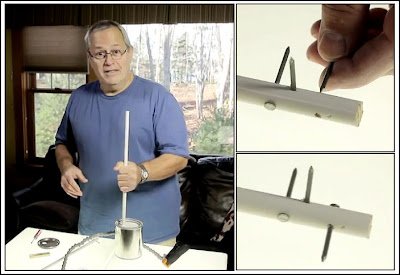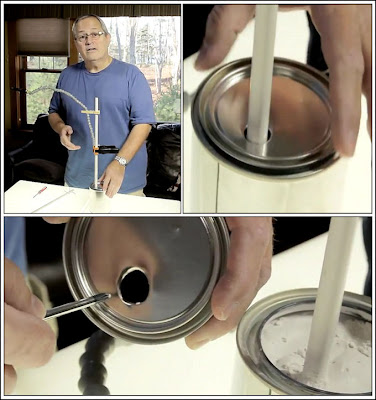There are a few milestones all coming at me at once that are cause for me to pause... The new year starts tomorrow, my birthday is just days away, and we will hitting blog post number 1,000 in the next few weeks.
1,000 posts, who'd a thunk it. This blog started out as a way for me to inform my photography friends of the cool photo stuff I would find on my (endless) internet wanderings, I thought a blog was much kinder than stuffing their inbox's with photo related emails day after day.
This blog was not the trip I had planned on when it all started back in July 2007, but I could not be happier about where it has led.
And as I think about the posts that have meant the most to me (and our readers), they have little to do with photography. Like the images I created to memorialize local boys lost in Vietnam, birthdays (my daughters here and here, and my moms), and fathers day.
But the one post that stands out the most (to me) was about Mary Lake. Mary is a retired grandmother who makes by hand (on average) a dress a day for little girls in foster care or living with people other than their parents.
As if that alone wasn't amazing enough, Mary sews those pretty little dresses on an antique manual Singer sewing machine (meaning no electricity, you operate it by a treadle using your feet).
You can read the original posts about Mary and her wonderful work here and here.
What made me feel so good about these posts wasn't just Mary's heartwarming story, it was how you, the readers of Weekly Photo Tips responded. Mary has received gift cards (to buy sewing supplies), much needed material, and one of our readers even offered to buy her a brand spankin' new electric sewing machine.
I was blown away by your generosity (as was Mary).
Mary continues to make dresses, as of the last count she is up to 700 dresses. She sent me two (along with matching bags) as a thanks for a recent "care package" I sent her (I am looking for special little girls to give them to).

If anyone out there is looking for a good cause drop me an email and I will put you in touch with Mary.
Funny (coincidental) thing is that while I was planning this post I received an email from a reader:
"Most of your posts are very photography oriented (which I highly enjoy), while others are more heart-felt. I just wanted to let you know that because of your blogging I've accomplished quite a few things this year (including volunteering for a help-portrait event, giving my time to local pet shelters to take photos of their adoptable pets, and taking free photos of graduating college students). I've noticed that I get a lot of joy from sharing my photography expertise (although limited) to others. I just wanted to thank you for your thoughtful posts and I look forward to seeing more in 2012!"
This reinforced that I am in fact on the right track and that we have great readers.
Let me close out this post (and 2011) with my hopes and wishes for you.
If I could make a wish for all of us it would be that we not squander that most precious commodity, time.
In 2012 don't wonder "what if?", put it all out there.
Live, laugh, love, be loved, and gobble up life up with both hands.
Don't assume that the people in our life know how we feel about them, let's tell them, leaving nothing unsaid.
Be slow to anger and quicker to forgive.
We should put more effort into being happy than we do into being right.
Be the kind of friend we wish we had.
And as often as we can, let's perform an act of kindness for someone who has absolutely no way of paying us back.
Thank you for spending some of your time here in 2011, your presence has enriched my life, and I look forward to seeing you back here in 2012.
A very happy, hopeful, and healthy New Year to you and yours!