It makes me whimper just thinking about it.
This is not bragging (really), but I can honestly say that I perform backups on a daily basis AND do so to multiple hard drives, which does not make me better, just more anal.
;)
I have tried many backup programs, because lets face it, if it's not easy it ain't gonna happen. Of all the programs I have tried (some free, some not) the one I like the best (and use daily) is a free program call "Replicator" from KarenWare.com (Karen has a bunch of free programs that she offers on her website, so be sure to check it out).
Replicator has some way cool futures and is completely customizable, it will automatically backup files, directories, or and entire drives. It will copy selected files from one drive/folder to another on a schedule of your choosing. You can copy only files that have changed or all files regardless of the change status, and if you have deleted a file from the source drive, it will (if you so desire) delete the same file from your backup drive/folder. Other options include repeated backups/copies at intervals as short as a minute, or as far apart as several months.
The source and destination folders can be anywhere on your network and some of the newer features allow you to specify which files should not be copied, and also which days a given file should be skipped.

Now, where to back your files up, Staples (one of my all-time favorite places - if they combined Borders and Staples into one store I would buy a condo there, but I digress), Staples has several external USB hard drives on sale right now, a 500 GB Western Digital for $129 and a 160 GB Mini Maxtor for for $109.
And these sale prices run through December 8th, and even if you are reading this blog entry after the 8th Staples frequently (as in almost once a month) has external hard drives on sale.
Seriously, close your eyes and think about it, what you would do if your hard drive fried and took all your digital images with it?
If that isn't enough to make you wish you were wearing an adult diaper, I don't know what would.
So go setup your backups right now, your images are begging you.






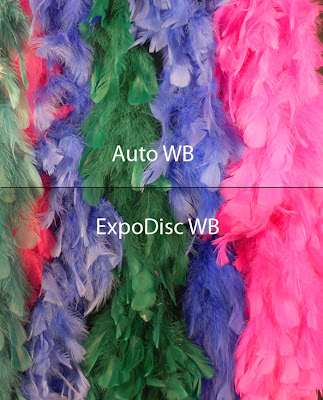 The second shot was taken on my sun porch with all natural light (also known as the "sun"). Yes, my house is really that yellow.
The second shot was taken on my sun porch with all natural light (also known as the "sun"). Yes, my house is really that yellow. See a difference?
See a difference?
 Pretty significant improvement, huh?
Pretty significant improvement, huh?