Free, and REALLY REALLY good, slideshow software...
Please don't judge the abilities of this software by my simple slideshow below, as I just wanted to throw something together to actually use the software. Here is a (partial) list of the features:
• Import any type of image, any size.
• Add music.
• Import video.
• Animate, Pan, Zoom, Rotate images.
• Change image order move, copy, paste for one or more slides.
• Customize length of time and transition time for each slide.
• 180 different Transition effects.
• Randomization of transition.
• Customize text for each slide.
• Add borders and/or backgrounds to each image.
• Add effects to individual images or the entre show.
You can burn your slideshows to DVD, export them to Flash video, MPG, AVI, and many more formats/options. How cool is that?
And it's 100% free!
Not only is it the best free software available, it's also better than many of slideshow programs I have paid good money for.
You really need to, no MUST, go today and get your free copy of DVD slideshow GUI today, before they come to their senses and start charging for it.
Another camera club beauty...
This is another image I came across while visiting camera club websites, it was shot by Ron Parker of the Sierra Camera Club (Sacramento, CA).
The image, "Capital, Fireman’s Fund Building, San Francisco, 1914", is a model copy of the original that was erected in San Francisco (you can see the original here) and was taken at Gladding, McBean Pottery in Lincoln, California. They specialize in architectural terra cotta and Ron referred to their facility as a "candy shop of B&W images".
Ron was there attending a photography workshop sponsored by the Viewpoint Photographic Art Center.
The image was captured using a Fuji Provia 100F with only the ambient morning light. The resulting slide was scanned at 4000 DPI on a Nikon 9000D, converted to B&W with Photoshop and Ron then applied further manipulation (with Photoshop) after the conversion.
A bit about Ron - he is a retired engineer and photographs old buildings, old barns, and old bridges (the theme here appears to be "old"). He particularly enjoys black & white photography but will use any excuse to escape to the country with his wife, Sandy, even if it means he has to photograph landscapes in color.
;)
Thank you for sharing this image Ron, I am sure others will appreciated it as much as I do.
My new ColorSpace from Hyperdrive...
But my new ColorSpace from Hyperdrive is fun, cool, AND a must have.
Before I ever turned on my 120GB "Hard drive with an LCD screen" I was a happy guy, too often when you buy an item that's all you get, you have to buy the case or the car charger, but when I opened the box I knew this was a good thing. It came with a house charger, car charger, a USB cable to interface with and charge from your computer. It also came with a heavy duty padded case that has a reinforced loop on it so you can strap that bad boy to your belt and have it with you as you shoot.
And this may not be a big thing to you, but it is to me, it came with a printed manual, it seems the standard now is to get the documentation on CD which is useless when you find yourself shooting on location (which is most of the time). Calling it a manual is a little miss-leading, it's really more of a small pamphlet, about 20 pages with more pictures than words.
The Hyperdrive is so intuitive to use that you don't really need the instructions, but I thought the fact that they were included represented the thoughtfulness and thoroughness that went into the product. Back to the ease of use, I handed it to one of my 11 year old twins and asked her to "show me the pictures" and she had me there in no time flat (she took great pride in thinking she did it faster than I had).
Those who have read this blog for any time know that I am a big advocated on backing up your images, and the Hyperdrive is another tool (the missing link) in that strategy.
 The motivation for getting this was to be able to backup my images/cards while on location, it gives me great comfort in knowing that before I even leave the wedding I have a backup copy of all my images. Here are just a few of the things I really like about it:
The motivation for getting this was to be able to backup my images/cards while on location, it gives me great comfort in knowing that before I even leave the wedding I have a backup copy of all my images. Here are just a few of the things I really like about it:1. It's fast, really fast, with transfer rates of 1 GB a minute.
2. The screen is beautiful - a 2.2 inch high-res color LCD display.
3. It displays both JPG and RAW (with histogram, iso, f/stop, shutter speed, etc.).
4. The battery seems to last forever - I downloaded 5GB worth of images, played with them for awhile, then put the my Hyperdrive on the shelf for a full month and when I turned it back on the battery was still fully charged.
5. What I did not know until I got it was that is also comes with some way cool memory card tools - it will repair and recover images. I grabbed an "empty" card (one I had downloaded and deleted the images from) and sure enough it found all of the images I thought to be gone. How neat is that?!
6. It can also verify of your memory card is in fact authentic (vs. counterfeit).
Most of the time I will get a photography doo dad and be glad to have it, this is the rare occasion where I wish I had gotten it a long time ago.
The measure of importance is what would you did if an item is lost or stolen, well, if something happened to my Hyperdrive I would order another one before the that day came to an end.
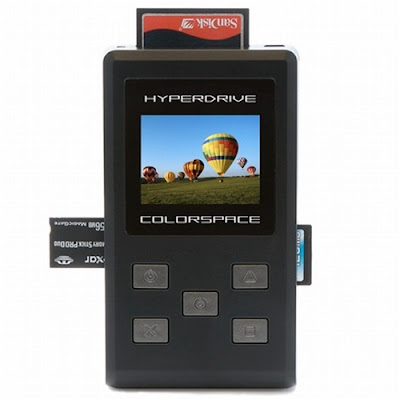
The outstanding photography of others...
This photograph was taken by Marcus Brammer of the Fort Worth Camera Club (Texas).
"The Tail dragger" was taken at sunrise at the Alliance Airport in Fort Worth.
Marcus shot the image in RAW using a Cannon 5D with 17-40mm lens at 17mm focal length, f4.0, iso 400, at 1/100s exposure, hand held with polarizer filter.
Post production work was done in Lightroom using a tip learned from Matt Kloskowski, Surreal Edgy Effect, it and a lot of other great Lightroom information can be found at Lightroom Killer Tips.
Marcus has been taking pictures for around 20 years and has really been getting into it big time over the last 2 years, ever since he joined the Fort Worth Camera Club.
Well done Marcus.
 Click in the image to see a larger version.
Click in the image to see a larger version.
My heartfelt apologies..
Okay, maybe that was a little much...
:)I learned that the blog entry about monitor calibration had a problem, the Vincent Versace interview did not play correctly (heck, it didn't play at all!), so it's been fixed and reposted here, is about 4 minutes long and really is required listening, and I'm so confident that not only will you enjoy it, but you'll also find it extremely useful, and if you don't I am offering a double your money back guarantee!
enjoy.
When asked "what are some of the tools you think are absolutely essential for a photographer to have?" This was his response when it came to monitor and monitor calibration:
vincent_versace.mp3
Nikon announces firmware upgrade for D300...
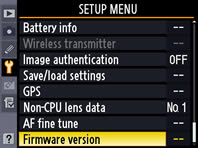 All you Nikon D300 shooters out there, and you know who you are, this week Nikon released a firmware upgrade for the D300.
All you Nikon D300 shooters out there, and you know who you are, this week Nikon released a firmware upgrade for the D300.You can get the Windows version here, or get the MAC version here.
This upgrade deals with an issue that, though rare, can cause vertical lines on an image shot at shutter speeds slower than 8s.
It also stated that when most males hold a Nikon D300 they look remarkably like George Clooney, so if you see a guy who appears to be Gearge Clooney with a D300 duct taped to his hand, it's only me.
The importance of monitor calibration…
I know a lot of photographers and they all care a great deal about their craft. They have spent (and will continue to spend) a ton of money on equipment and software - camera, lenses, computers, software, and a bunch of accessories in-between each one of those.
Add to that the time and effort that goes into actually capturing the image itself.
Most likely every photographer reading this is nodding their head in agreement and understanding because they have done (and do) the same themselves.
But let me ask you this question, after spending all this time, money, and effort to capture an image, then sitting down in front of that kick ass high-speed computer and opening that image in your favorite editing software, would you put on a pair of rose colored glasses before you start the editing process? DUH, of course not!
But if you are editing your images on an un-calibrated monitor that is exactly what you are doing, which makes image editing an exercise in futility, because I don't know anybody who can make color corrections and adjustments when they aren't looking at the real colors!
Isn't something you have poured that much money, time, and effort into worth doing correctly and to the best of your ability?
That's what I thought too, which lead me on a search for a monitor calibration tool, and I can honestly say that of all the calibration tools available, the best and easiest one I have used is the Spyder3Elite from DataColor.
I could ramble on about why I like this product more than any other, but you can take a quick tour of it here.
If you think I am overstating the importance of monitor calibration then don't take my word for it, take the word of someone many people believe to be one of the finest photographers alive today, Vincent Versace.
Below you will find an excerpt from an interview he did with PopPhoto.com, the same fine folks who bring you Popular Photography and American Photo magazines.
He was asked "what are some of the tools you think are absolutely essential for a photographer to have?" And this was his response when they came to monitor and monitor calibration:
vincent_versace.mp3
You can listen to the entire interview at this link, it is one of the best photography interviews I have ever heard (and I bet you will agree), there is a bunch of great information Vincent shares with the listeners, including some outstanding advice about the purchasing of photography equipment.
Happy Valentines day...
Blogs (besides mine) that you will want to visit...
1. Let me start with the Photoshop guys, Scott Kelby, Dave Cross, and Matt Kloskowski... when it comes to Photoshop and Lightroom these guys are the center of the universe (insert butt kissing sound here) and are a wealth of information. Bookmark their sites and visit them often.
2. If you want to learn about and truly understand lighting head over to STROBIST and Lighting Essentials, there is so much information at these two site it makes my head hurt. When you start browsing their sites it can be a bit overwhelming with all they have to offer, but remember how an ant eats an elephant, just one bit at a time. The cool thing is both these fine organizations have started taking their show on the road with seminars (nationally).
3. So you need motivation to learn all you flash can do? Then head on over to Flash Flavor and view the stunning work of Matt Adcock and Sol Tamargo, work done with off camera flashes. Be sure to take the time and scroll (slowly) to the bottom of their page and see everything stunning image they have to offer.
4. DIYPhotography.net has more do it yourself photography related projects than you can shake a camera at. If you like to tinker AND save money, this is the place for you. Lighting, backdrops, soft boxes, you name it and they have the project for you. speaking of tinkering, not only do they have some great PVC pipe projects (here and here), they also provide you with the link to get Dean Collins 26 page Tinker Tubes plans and layouts.
5. David Ziser will blow you away with his images and the knowledge that he so freely shares with his readers.
6. Another great photographer and teacher is Joe McNally and he has just started blogging. I have read his books, watched his DVD's and have learned so much from him.
7. If I am considering purchasing (yet) another piece of Nikon equipment the first place I stop is Ken Rockwell's site, he does a wonderful job telling you why he likes (or dislikes) a lens or camera and then throws in some images to reinforce his point.
8. Another person who will inspire you with his eye and his knowledge is Vincent Versace, if you could purchase just one Photoshop instructional DVD, it should have Vincent Versace's name on it.
9. The first thing I noticed when I visited Jason D. Moore's site was the "As seen on Photoshop User TV" image and I thought "man, I gotta get me one of those". Jason offers a ton to his readers, video tutorials, great links (though I m sure my absence was simply an oversight), and what I really liked was his blogger profiles. Be sure to check them out.
10. By far the best collection of interviews of talented (and historical) photographers can be found at The Candid Frame done by Ibarionex R. Perello. Really good stuff.
11. Lastly, I think the best place for online training out there is offered by Kelby Training.
The instructors include The Photoshop guys, Bert Monroy, Joe McNally, Terry White, Moose Peterson, Vincent Versace, and Dan Margulis and they will teach you on camera flash, lighting, Lightroom, marketing, workflow, landscape photography, black and white artistry, and much, much more. You can have access to every single course they offer for a mere $19.99 a month or $199 a year ($17.99 a month/$179 a year for NAPP members).
One of the things I love about photography...
While putting together our national database of camera clubs I have "met" some wonderful photographers.
Dennis Walton of the Bellingham Photography Club in Bellingham Washington has traveled internationally with camera in hand, take a minute and look at his work.
Karen I. Hirsch is a commercial photographer (and also does outstanding nautical as well) and is a member of the Fort Dearborn-Chicago Photo Forum, you can learn more about Karen and view some of her work at her website.
Review of the Nikon D300...
I LOVE my Nikon D300, though my wife is getting just a little annoyed when she hears me calling it my little "pooky-wooky".
Obviously I bought it knowing it was a good camera, but its nice to read all the good things being written/said about it.
If you are considering a new camera, take a look at what folks who know are saying about the best camera under $2000 to snuggle up with at night and it even takes on heck of a picture!
Ken Rockwell's review is here.
Scott Kelby's review is here.
Here is what DPReview.com had to say.
And why Pop Photo picked the Nikon D300 as its camera of the year.
Lastly, this is a very well done review/tutorial by CameraLabs.com:
Lighting Essentials hands-on seminars...

I have written about Lighting Essentials in the past, but wanted to mention them again today as we have a bunch new readers (thank you) and also to let you know that Lighting Essentials is taking their act on the road with their workshops.
Calling all camera clubs...
It is almost complete (as far as we know) but wanted to put it out there for our readers to contribute to, if you are a camera club or know of one, please let us know so we can be sure to have it in our list.
Be sure to send us the following:
1. Club Name
2. Club State
3. Meeting Place
4. Meeting Day(s)
5. Number of Club Members
6. Contact Person/Email Address
Camera clubs are a great place to learn, to network, and to make new friends. I have always found them to br friendly and inclusive.
Once the list is complete, club information will be available by request, we'll have a link where folks can request information for clubs that are (geographically) close to them. Otherwise those who names cannot be spoken will simply steal the list and bombard the clubs with Viagra spam.
So be sure to send us your club info and we promise only share it with those who are truly looking for it.
Doug Gordon's "Weddings with a Video Light the Easy Way" DVD...
The DVD is about an hour and twenty minutes long, but because Doug Gordon moves fast and talks even faster you are really getting about 2 hours worth of instruction.
;)
One more bit of information before I actually jump into the review, have your thumb poised over your pause button because when you combine Doug's Evelyn Wood Speed talking and the depth of the content, you will want to pause, digest, rewind, and watch it again (and again).
I promise you that you will not watch this DVD straight through, there will be some pausing and rewinding going on.
The DVD starts on the beach with Doug, his class, along with his bride and groom model. This is where Doug starts his introduction of how a small battery operated video light can greatly broaden the ability of photographers to take great pictures. That is the major theme, but the first thing you notice is how windy it was that day, I'm talking gale force winds, and add to that, it was cold!
But by watching Doug instructing his class you will soon realize how to overcome these obstacles, and Doug makes it look easy.
So your watching (and learning) how to use the video light to enhance your images, your watching Doug fight the wind (and winning), but then you are also learning some new phenomenal posing techniques (hence the pause, digest, rewind, watch again).
And if that isn't enough, you are also being peppered with great bits of wisdom: question - "What is a gold reflector doing for you, what is it emulating", Answer - "it pushing in light and acting as a warming filter".
Here are a couple of screen shots from the video, in the first image you will see a shot of what it was like on the beach that day, and the second shot is what you can produce with the correct lighting and camera settings:

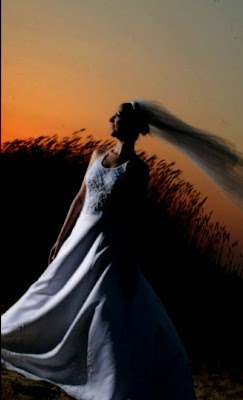
And if you look at her headpiece you can see just how hard the wind was blowing.
Now if the video ended here I would have been a happy guy, but it doesn't, next Doug takes you to a function hall, your typical setting for a wedding reception at any town USA.
Now Doug adds to the mix, cluttered environment (chairs, couches, tables, etc.) harsh overhead halogen lighting, and busy backgrounds that could ruin any picture.
And here in this setting Doug continues his magic of lighting, posing and what you need to do to get great reception shots.
He covers everything from when and why you should shoot in manual mode, and when to use other settings. He explains what his shutter speed, ISO and f/stop is and why. It's one thing to tell a person what the camera settings are that are being used, but it takes instruction to the next level when you explain why they are being used.
He also explains where he is metering from (wall, face, eye, etc.) and the rational behind why he chose to meter from where he did.
Doug pays attention to detail, he has no problem pulling up the wedding dress to show you the position of the brides legs.
He points out how important to look at the background of your image, what is where, and most importantly, where it should be.
Watching this video will teach you how to use a wall sconce to your advantage for lighting purposes as well as adding content to the image, "what is here and how can I use it".
By the time the DVD ends you will be singing the Doug Gordon mantra “light is everywhere”.
If knowledge is power, then this DVD will make you feel like a king.


