Happy New Year!...
Until then (when the holidays are over and the normal rhythm of life returns), we would like to wish you and yours a happy, healthy, and safe New Year and leave you to consider the following:
Imagine there is a bank that credits your checking account every single morning with $86,400, but it carries over no balance from day to day.
Every evening the bank deletes whatever remaining balance you failed to use that day.
What would you do? Make the effort to spend every cent, every single day of course!!!!
Well, here is your chance because each of us has such a bank. Its called TIME. The great equalizer, you don’t have less because you are poor or more because you are rich. We all have the exact same amount, it is what we do (or don't do) with it that makes all the difference.
Every morning, God credits each of us with 86,400 seconds.
Every night He writes off, as lost forever, whatever time you have failed to spend, failed to invest wisely.
Your time bank carries over no balance. It allows no overdraft.
Each day it fills your account for you.
Each night it empties the remains of that day.
If you fail to use that day's deposits, the loss is yours and those around you.
There is no going back. There is no drawing against the "tomorrow".
You must live in the present, live on today's deposits.
Invest some of that deposit in service to others.
The clock is running. Make the most of today.
To realize the value of ONE MONTH, ask a mother who gave birth to a premature baby.
To realize the value of ONE WEEK, ask the person waiting for an organ transplant.
To realize the value of ONE HOUR, ask the parent whose child is late coming home from school.
To realize the value of ONE MINUTE, ask a person who missed the plain home for the holidays.
To realize the value of ONE SECOND, ask a person who just avoided an accident.
Treasure every moment that you have!
Remember that time waits for no one.
Yesterday is history.
Tomorrow is mystery.
Today is a gift from God.
That's why it's called the present!
God bless you and your time.
Eggnog for the mind...
 I once heard it said that those who can read but don't are no better off than those who cannot read at all.
I once heard it said that those who can read but don't are no better off than those who cannot read at all.The same can be said for those who have a camera and only know what came to them by flipping a few of the camera control switches or never read anything beyond the "Quick Start" guide. Sure on occasion you will get an outstanding image, but be honest, most of the time your images will fall into the "hey, these don't suck" category.
Or you have Photoshop but never read a book or took a course and when you see others peoples Photoshop work your wonder "how did they do that"? You are missing out on so much!
I know, I know, technical books have been used to put insomniacs to sleep, or worse, attempting to read them can be more painful than a stick in the eye. If you live outside of the "big city" training courses are few and far between. So what do you do?
Bert Monroy
Joe McNally
Terry White
Moose Peterson
Vincent Versace
Dan Margulis
And the subjects that are covered go far beyond Photoshop, they cover on camera flash, lighting, Lightroom, marketing, workflow, landscape photography, black and white artistry, and so much more.
I was truly impressed with the quality of the video and you can too because they are offering everyone a a free test ride, check it out here.
But something this good will surely cost an arm and a leg, right? Nope! You can have access to every single course they offer for a mere $19.99 a month or $199 a year ($17.99 a month/$179 a year for NAPP members).
Instead of just taking a picture, master your camera and your software, make the best darn picture possible, now that is a great new years resolution!
Lensbaby... OH BABY!...
A Lensbaby allows you to select an in-focus “sweet-spot” from any point in your image, either for creative purposes or for maximum impact. Though your chosen sweet-spot is in focus the Lensbaby will distort (or blur) the rest of the image just enough so that it adds interest to the photo while at the same time moving (and locking) the viewer’s eye straight to the area of the shot you wanted them to focus on.
These little thing was a blast to play with and produces awesome images that are entertaining to the eye (see below).
The Lensbaby 3G is light in your hand but at the same time feels well constructed, and solid as you hold it. I noticed that there is rubber treads on the movable parts and on the focusing rings, which is a nice touch. It also comes with a handy pouch, a protective case, and a collection of 8 different aperture discs, and a tool for extracting aperture discs.
The instructions that were included with the Lensbaby 3G are just a few pages and could not be any easier to read or follow. The print was large, and the diagrams allowed for fast reference. The entire pamphlet can be read in just a couple minutes and after that you'll be armed with all the info you will need to make great, fun images.
Though this product is fun to use, but don't be fooled, it is a serious tool that should always be in your camera bag. Once you start using it, you will want to see how everything looks through the Lensbaby 3G! Ease of operation and the end results make it a must have item.
Set aside all the features, affordable price, and the do dads of the Lensbaby 3G, I felt good about this company before I even opened the box. There are not many companies who put their values in writing, and fewer still who publish them on the web. To me, that speaks volumes.
So it's almost Christmas and you want to know how to get the point to your significant other that you want a Lensbaby 3G, but how? Here are a few ideas:
1. Set your computers homepage to http://www.lensbabies.com/
2. Cut out their ad and tape it to your pet (learn from me, stapling it was a bad idea)
3. Show your wife some of the cool sample images from their website, then immediately turn to her and ask, "honey, do you like pearls or diamonds better?"
Good luck, and Merry Christmas!
(clicking on the images will open them larger and in a new window)

Wedding Photographer Joe Photo...
If you read just one thing from my blog this week or this year, read "From Russia with Love" because it is about real life and it will remind you of what's important, just how lucky and how blessed you are.
A gallery of images from his trip can be viewed here.
Now, a word about Joe.
For those of you new to wedding photography Joe Photo is a rock star. When I decided wedding photography was what I wanted to do Joe was one of the people who's work I studied (and still do). His work made me realize that shooting a wedding, when done correctly, a good photographer captures the day and the story in images. Done right, the results are art.
Here is Joe Photo's "Best of 2006" wedding images, a stunning body of work. His other galleries are here.
I have three daughters that LOVE Hannah Montana, when she comes on the TV they can't sit still, there's wiggling, giggling and excitement fills the room, which is coincidently what my wife said it was like when I opened my inbox and found an email from Joe.
So, without further delay - ladies and gentlemen - JOE PHOTO!!! (you can just see the crowd of wedding photographers leaping from their seats, clapping their hands over their heads and me standing in my chair screaming like a girly man).
;)
From Russia With Love

"I really want to shout how stoked I am with the article - From Russia with Love - that RangeFinder ran in their December "Pictures of the Year" issue. I'm so proud of so many people that got involved with this project. First, my wife Ingrid, for her loving support and encouragement. Pastor Craig at Capo Calvary and the family of volunteers that I travelled with. All of our fabulous interpreters. Fujifilm for donating the cameras for the kids. Fotoworks for donating the film processing and prints for the kids. Bill Hurter and the staff at RangeFinder for making the story known to so many of their readers. And finally, I'm so proud of the extraordinary children I had the privilege to get to know. I can't wait to go back and see them again next summer. If by chance some of you reading this are inspired to go with us, I'd love to talk to you. The dates are May 30th to June 10th, 2008. The cost is about $2,000. I guarantee, your life would never be the same. We want to take about 30 people with us. Email me if you're interested. Let's spread the love people. We are blessed."
Joe
Lightroom Presets from Matt Kloskowski...

On (most) Mondays Matt shares with readers his personal presets, the ones he actually uses in his own workflow and there can be as many as five presets in the bundle. In the past they have included White Balance, Sharpening, and Split Tone just to name a few.
Here is a list of all the Monday Presets so far, but moving forward be sure to read Lightroom Killer Tips, especially on Mondays.
Review of the LumiQuest Big Bounce...
So I asked the good folks at LumiQuest for one of their products to review, to see if it works as good as they say and they were kind enough to send me a Big Bounce to play with.
Before I show you my test results, two things:
1. If you are interested in seeing a very well done tutorial on how all of the LumiQuest products work, check out this link.
2. What you are about to see are not "artistic" images, that is not what I was going for (not even remotely). What I wanted to do (and did) was create a harsh flash scenario by using my flash (a Nikon SB-800) a little hotter than I normally would and I also put my subjects right next to a white wall, normally a recipe for disaster (as seen in my before pictures), but as you can see in the "after" images the Big Bounce did a great job.
If you click on any of the images they will open larger in a new window and you can view the results even better.
I have to say the Big Bounce is a low cost solution with big time reults.


Adobe releases Lightroom update...
It has includes update for the Mac OS X v10.5 Leopard.
You can download it here for Windows, and here for the Mac.

This one is important, REALLY IMPORTANT!...
It makes me whimper just thinking about it.
This is not bragging (really), but I can honestly say that I perform backups on a daily basis AND do so to multiple hard drives, which does not make me better, just more anal.
;)
I have tried many backup programs, because lets face it, if it's not easy it ain't gonna happen. Of all the programs I have tried (some free, some not) the one I like the best (and use daily) is a free program call "Replicator" from KarenWare.com (Karen has a bunch of free programs that she offers on her website, so be sure to check it out).
Replicator has some way cool futures and is completely customizable, it will automatically backup files, directories, or and entire drives. It will copy selected files from one drive/folder to another on a schedule of your choosing. You can copy only files that have changed or all files regardless of the change status, and if you have deleted a file from the source drive, it will (if you so desire) delete the same file from your backup drive/folder. Other options include repeated backups/copies at intervals as short as a minute, or as far apart as several months.
The source and destination folders can be anywhere on your network and some of the newer features allow you to specify which files should not be copied, and also which days a given file should be skipped.

And these sale prices run through December 8th, and even if you are reading this blog entry after the 8th Staples frequently (as in almost once a month) has external hard drives on sale.
A website you must visit!...
The website (and the wealth of information contained there in) is maintained by Don Giannatti and he will wow you with his knowledge and his mages.
When you go, be sure to visit his "Setups" page, here Don will not only give you videos of his shoot, he also includes graphic layouts, F-Stop settings, surrounding buildings, sun direction, and much more. One of the things I greatly appreciated is that you can download the videos for viewing at times that are convenient to you and when you may not have access to the internet.
Stop by, be wowed, and become a better photographer.

Christmas is right around the corner...
1. Xerox is sponsoring a website Let's say Thanks, were you can send a free card to military personnel station overseas. It could not be easier, you pick a card, personalize the message, and hit "send". Done. Xerox will then print out the cards and mail them. All free. All for a very good cause. So be sure to visit Let's say Thanks and send a soldier a card.
2. Toy safety is a big issue, and I would be hard pressed in finding anyone who was not buying a toy for a child, be it their own or the child of another. All the recalls have certainly not made shopping any easier, but U.S. PIRG has. U.S. PIRG is a clearing house of information on toy recalls and toy safety, so if you want to take a little of the worry out of what you bought (or will buy) stop by their site and find out what is safe and what is not.
If you have any links that will make Christmas happier and/or safer for another, please don't keep them to yourself, share them with us.
Please Excuse my Absence…
Here are some shots I took while I was there:
These first two shots are from a church built almost 200 years ago, there was a young man who wanted to marry his love and bring her back to his remote Raleigh farm, but her father would not give his blessing as there was no church "way out there". So the young groom did want any man in love would do, he built a church!

ExpoDisc Kicks Butt!...
Back to the ExpoDisc, it could not be easier to use and the results could not be better.
As photographers there are things we strive for, getting it right in camera is one, and saving time when it comes to processing images is another.
First, getting it right in camera. When shooting a wedding, I can be in many different lighting scenarios in a very short period of time, with the bride as she gets ready, in the church, outside the church, at the reception, and outside the reception. Using the auto white balance option may seem like the easy way out and yes it will work some of the time, but there are also times when it looks as if the white balance wes set by Stevie Wonder. If you don't get it right in camera, then you then have to get it right in post production, and if you just shoot 2000 images (or more) at a wedding that you need to "get right", it is going to be a very looooong day.
ExpoDisc to the rescue, it's quick, it's easy, and it gets it right. In under a minute you can set a custom white balance matched specifically to the light you are in at that very moment. I do mean in less than a minute, here is the tutorial from the ExpoImaging website, get your camera and try it for yourself. The tutorials are camera manufacturer and model specific, so they could not have made it easier.
Here are a couple of my test images, first I shot with an auto white balance setting, I then used the ExpoDisc to do a custom white balance.
This first is an image of a bunch of different colored boas shot in my studio under lights. Please don't ask why I have so many, suffice it to say there are some days when I just feel pretty.
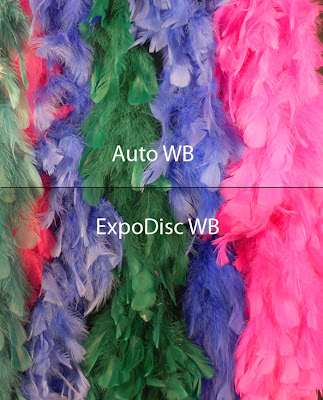 The second shot was taken on my sun porch with all natural light (also known as the "sun"). Yes, my house is really that yellow.
The second shot was taken on my sun porch with all natural light (also known as the "sun"). Yes, my house is really that yellow. See a difference?
See a difference?;)
The ExpoDisc runs from $79 to $119 depending on your lens size and in my humble opinion this is a small price to pay to get the shot "right". Ask yourself, how much is your time worth? How much is "the shot" worth to your client? Start adding up all the different ways and I am willing to bet it is waaaaay more than $79.
I thought so, now get get yourself an ExpoDisc.
Here is a blog you will want to check out...
Photopreneur is a great place to learn new ways to market yourself and new places to do it.
Here is a sampling of just some of the articles:
Get Your Photos Hung in Homes and Hotels
47 Things People Will Pay You to Shoot
How to Market Your Photography
52 ways to Monetize Your Photos
The Most Effective Ways to Get Eyes on Your Images
5 Ways to Earn Money Flickr
If Photopreneur gives you just one good idea on how to improve your business model (aka your bottom line) then it will have been time very well spent, so go take a look and be sure to share Photopreneur with your photo buddies.
And before I start getting hoity toity emails that "it's not about the money, it's about the art", let me pass along something I heard Vincent Versace say during in interview "amateurs think in terms of art, an artist thinks in terms of money".
'Nough Said.
Product Review - LumiQuest Ultra Image...
These are more than just a bunch of actions, but sets of actions that have been together by professional photographer Mike White. These are also camera specific actions that will make your images look better by adjusting noise, color, sharpness and tone range.
The reason they are camera specific is that the image processing (such as sharpening) is done based on the expected image size for a given camera.
What makes these action sets somewhat unique is that you will choose them less because of what they do, and more because of what the image is, like a portrait, sports, landscape, wedding, etc., and each action set is based on what a photographer would normally/likely do to a wedding or landscape picture.
Now I could (continue to) ramble on about what Ultra Image does but as they say - a picture is worth a thousand words - so here are two crappy images (and I will deny that I ever took them!) and it is obvious how much Ultra Image has improved each of them.

 Pretty significant improvement, huh?
Pretty significant improvement, huh?Should you want to apply the same action set to a bunch of images, batch processing is a snap.
My hope is that they will make a set of presets (similar to these actions) for Lightroom, I have CS3 and love what Photoshop can do, but Lightroom is not only my favorite piece of software, it is the tool that is my workflow work horse!
Come back next time and you will get my review of the ExpoDisk!
Could you use $5,000 or $10,000... Photo Contests...
1. Peachpit Press is having a "$1,000 Question" contest, what would you recommend to a person just starting in digital photography and they had a $1,000 starting budget.
2. The Pilsner Urquell International Photography Awards has an annual Professional ($10,000 prize) and Amateur ($5,000 prize) photography contest. Now that would pay for a memory card or two.
3. National Geographic has a monthly competition, though there is no cash prize, if you win your photo will be published on their website, a pretty darn good prize of you ask me. National Geographic has other photo contests throughout the year, some with cash prizes, but none goiing one as of this writing.
4. Shutterbug magazine has a listing of several contests that are available to both the professional and amateur photographers.
5. BetterPhoto.com has a monthly photo contests in different catagories, and though the prizes are minimal, the prestige of winning is not.
6. PDOnline.com has three different contests going on right now, including one that is specifically for pictures taken from cell phones.
7. The College Photography Contest has over $4,000 cash and two Nikon cameras to giveaway, but this contest ends November 19th so you'll need to move.
The next 2 weeks are going to have some way cool entries, including reviews of an ExpoDisk and a Lumiquest Big Bounce diffuser, so be sure to bookmark and/or subscribe to this blog.
Good luck!
The work of which I am most proud... again...
This story was originally posted when I first started this blog, and because of the significance of the work (to me) and the dramatic increase on folks visiting this blog I wanted to dust it off for more people to see.
Of all the work (photographically) I have done, these two images are what I am most proud of. Though they may have little to do necessarily with photographic skills, the families (and fellow veterans) think them to be wonderful “pictures”.
I was a green beret during Vietnam, so the fact that seven boys (literally, boys) from this small town in southern Maine where I live did not come home is of significance to the people who live here.
After more than 30 years (and for the first time) I finally visited the Vietnam War Memorial. While there I took a picture of the panels that have the names of these two of young men inscribed on them.
Here is a (very abbreviated) overview of what I did In Photoshop:
1. Burnt all but their names so they were pushed to the background but still viewable
2. Painted their names white to make them stand out
3. Took one of their old pictures and converted it to digital
4. Combined their old photo with the photo of the wall that bore their name
It was difficult at times working on these images, having these young men literally “looking” back at me… and at one point the Pink Floyd song “Wish You Were Here” came on the radio… I will save you the details; suffice it to say I was glad no one else was at home.
Then it came time to give them to the families. Roberts family had been told something was going to be delivered to them, all of the family and friends in the area had gathered at the house and were waiting… after they passed the picture around several times and looked at it for awhile, they all climbed in their cars and headed to the nursing home where his mom now resides, so she could see it.
Rays family was equally as grateful; his brother has been to my studio more than once to thank me.
I did not do these for praise or recognition, but because these boys deserve to be remembered and I wanted to do my part to make sure that happens.
Photography and the law...
Episode #71 if The Digital Photography Show has an interview with Carolyn Wright and she covers the ten misconceptions of the law for photographers. What makes her an authority in this area is that she is a professional photographer, she is an attorney, and she has a law practice that focuses on law that impacts photographers. The content covered is done in an informative, interesting, and easy to understand way.
Here is just a taste of what is covered in this interview: Do you need permission to photograph a work of art in a public area? If you make money off a piece, is it automatically a commercial work? Can you put someone’s picture on your book cover without a model release?
This interview is a must listen.
Once you finish the podcast, do what I did and head directly to Carolyn’s blog "PhotoAttorney". At the PhotoAttorney blog you will find even more timely and pertinent information about photography and the law. Be sure to book mark PhotoAttorney and go back frequently as there are new entries are every 2-3 days and you do not want to miss a single one.
 Carolyn has also written a book "The Photographers Legal Guide" and she was kind enough to send me a copy for review. Now normally reading a law book presents me with a difficult decision, reading the book or poking myself in the eye with a stick.... book, stick in the eye... being fond of my eyes, I read the book.
Carolyn has also written a book "The Photographers Legal Guide" and she was kind enough to send me a copy for review. Now normally reading a law book presents me with a difficult decision, reading the book or poking myself in the eye with a stick.... book, stick in the eye... being fond of my eyes, I read the book.
Once I read the following, I could not put the book down, I needed to know what else Carolyn had to say:
"Photographers have certain rights but often are concerned about exercising those rights for fear of being sued. It’s a legitimate concern because lawsuits can be costly and stressful, even when you win. The counter-concern is that if photographers don’t exercise their rights, they may lose them.
Take, for example, the property release. The law does not require permission to take and use a photograph of property, so no release is required. Most photographers understand that you may stand on publicly accessible land to take a photograph of a building without a release. But some photographers and users of photographs (such as stock agencies) will want a property release to use the photograph of that building to allay concerns of being sued. Some may require one only if the photograph is used commercially. Will it hurt to get one? Not in the short run, but there may be a long term negative effect.
If the building’s owner signs the property release, then you have little concern that he will sue you for the use of the photo (but it is still a possibility). But what if he refuses to sign? Then you will have to find another building to photograph and ask for permission again. What if he demands payment? You then must pay for something that you are entitled to have for free.
If the building owner signs the release, he will expect the next photographer to ask for a property release, too. If permission is not requested, will the owner sue the second photographer for doing something within his rights? Will all photographers then have to get permission or pay for something when it is not legally required?
What other photographers’ rights will erode from fear of exercising them? The first step towards protecting your rights is to know them. The second is to stand up for them."
Every bit of the book is this insightful, this thought provoking, this well written. Still think you have enough of a handle on the legalities of photography - that you "don't need no stinkin' advice"? Unless you can answer ALL of the following questions correctly and with confidence, you need this book.
·When is an image considered to be copyright written?
·Can you assign, sell, transfer or give away any part of your images “exclusive rights” verbally?
·what is the difference between “Copyrighting” and “Registering”?
·can you photograph people are in public?
·Can you take a picture of the best looking house in your town and use it on your business card?
·Does Posting Photos on your website constitute publishing them?
·When you registering your website, does this protect your images as well?
·Do you know what forms you need, where to get them, and how to fill them out?
·what is the best way to protect your copyrights and prosecuting infringe?
·Retainer or Deposit, which do you use and why?
Bottom line, this book is filled with examples of real world situations that could confront any photographer and explains in clear, concise terms how they impact the photographer, and what we must do to protect ourselves..
You can purchase "The Photographers Legal Guide" here for just $9.95 as a download or $19.95 for the printed version and though it will be the least expensive thing you buy for your photography business, it will be by far the most important. You can easily recover from making a bad decision in a lens or other piece of camera equipment, but if you make the wrong legal decision it could cost you far more than you want to lose. I do have one aspect of the book that I was extremely disappointed with, though it has a handful of the authors images, it did not have nearly enough of them. As the above picture demonstrates, Carolyn is wonderful photographer and I wish the book had a chapter of nothing but her images.
I do have one aspect of the book that I was extremely disappointed with, though it has a handful of the authors images, it did not have nearly enough of them. As the above picture demonstrates, Carolyn is wonderful photographer and I wish the book had a chapter of nothing but her images.
Finally, I know some of you may read this post and think it sounds like a butt kissing love fest, I do not know Carolyn Wright, we have never met, never even talked, and be assured I won't receive a penny from the sale of a single book. I think this is an extremely important topic and have always been a firm believer that it is better to act than to wait for something bad to happen and then react.
The Photographers Legal Guide is your chance to be proactive.
Some cool free software and David Ziser…
The first is IrfanView, a fast and compact image viewer/converter. IrfanView lets you open, view, and edit images, rotate, zoom and so much more. You can also cut, crop images, and apply batch conversions.
What I really like about IrfanView is the ability to copy/move images quickly and easily to different folders. How it works is simple, as you browse through a folder of newly downloaded images for the very first time with a singe keyboard command (F7 to Move or F8 to Copy), you can select from one of ten (customizable) folders to drop images into for later processing.
Another cool feature is the ability to convert an image to grayscale with a single click (not permanently, just to see what it would look like), this is helpful in the sorting process as well, as one of the folders I sort to is specifically for black and white conversion.
Want to batch convert an entire folder to black and white or sepia? IrfanView can do that too.
Lastly (not that this is the last thing it con do, just the last thing I am going to mention) should you be so moved, and again with a single click, you can open any image into the image editing software of your choosing, in the customizable settings you can setup up to three separate external programs to be used for opening an image.
This is an impressively powerful piece of software and there is really so much more you can do with this, what I have mentioned does not even scratch the surface and I would strongly suggest you give IrfanView a try.
The second is Batch Rename .EXE.
Batch Rename .EXE allows you to run your files through an extensive array of filters to label and organize files exactly how you want them. You can add information, remove information, change capitalization and more.
The selection wizard walks you through creating file lists for batch processing and allows you to build a list by using both file directories and drag and drop list creation. You can add single files, directories and sub-directories.
Batch Rename .EXE allows you to include short or long extensions, capitalize words, remove double spaces, make filenames completely upper or lowercase, replace underscores, remove numbers, remove extra periods and to dynamically fix common spacing errors.
You can rename the files into their original folder, or select a new destination folder for them. Though the second option should be your choice, as you always want to be to return to the original files for whatever reason!
Here is a great tutorial on how BatchRename. EXE works.
Back to David Ziser for just a minute, if you are a wedding and/or portrait photographer, this man can teach you something! The best $69 I ever spent was purchasing his "Digital Wakeup Call" a two DVD set I have watched three times (so far). Be sure to check out his blog as well.
Thank you David.
Until next time -take care, and be safe.
Paint Shop Pro Photo X2 for just $35!...
But before I get into the details and reviews of Paint Shop Pro Photo X2, let me tell you how you get get if for just $35! The pricing for the upgrade is $59 and for the full version is $99 - but if you use the discount code provided below the price drops to just $35 and $59 respectively! Not too shabby, huh?
Here is the info directly from Corel:
Hello all, We wanted to let you know that a special discount offer has been created for our users to take advantage of. When you order directly from Corel's online store, you can use the following coupon code to get 40% off all full and upgrade software. Coupon Code: UG40OFFSEP. The coupon code can be entered when placing an online order from Corel's website. As always, you receive a 30 day money back guarantee.
Cheers,
Evelyn Watts Corel Solution Specialist - Field Services evelyn.watts@corel.com
Now, for the nuts and bolts, here are just some of the new features available in version X2:
NEW! Express Lab
This all-new, super-fast photo fixing mode is amazing! You'll save hours of time with the Express Lab, because now you can edit dozens of photos in the time it used to take to edit just a few! Just think how easy it will be to breeze through folders full of photos — cropping, rotating, removing red eye, and straightening, — without having to wait for each individual photo to open.
NEW! Graphite Workspace Theme
Not only is Paint Shop Pro Photo X2 packed with all-new features, it looks different too. As soon as you launch the program, you'll see the NEW! Graphite Workspace Theme. This darker theme really makes your photos stand out!
NEW! HDR Photo Merge
With NEW HDR Photo Merge you can easily create photos that give you full detail in the shadows and the highlights of your photos. HDR Photo Merge helps you combine two or more photos taken at different exposures, and then automatically dodge and burn to bring out the contrast!
NEW! Layer Styles
With the NEW Layer Styles you can easily add drop shadows, embossing, outer and inner glows, bevels and even reflections to your text, photos and creative projects. The best part of the new Layer Styles is if you make changes to the layer the effect is automatically changed to match.
NEW! Visible Watermarks
Whether you're a professional photographer or someone who wants to share your photos online, it's a good idea to add a discrete watermark that reminds those viewing your pictures who the photographer was. With the NEW Visible Watermarks feature you can easily create and add a personal watermark to all your photos.
To see more new features, or to see these new features in action just follow this link.
And the following links will take you to a few of the rave reviews you can find online, and to be honest folks, I could not find a single negative review in my search.
This review from PC Magazine gave it 4 our of 5 stars.
ThinkCamera.com review gives it 9 out of 10 (I think they like it!).
The reviewer from Download.com gave it 5 out of 5.
If you should find similar hardware, software, or camera bargains, please Email them to me and I will post them here.
Photoshop CS3 Power Tour with Scott Kelby...
In coming posts I will share some of the things I learned that day.
Check this link for the remaining dates of the Photoshop CS3 Power Tour (as well as other NAPP seminars), Dave Cross will be the host for the second leg of the tour, and this link will give you the class schedule.
The cost for this day full of great tips and techniques is $99, if you are a NAPP member it is only $79.
Not a NAPP member? You should be and this link will show you how to save 30% on your NAPP membership, you will find it starting on paragraph 3 of this post.
Lastly, if I could ask a favor of you, if you find this blog helpful/informative would you share it with a friend?
Thanks!
6 Days Left To Save Some Money!....
This is a time sensitive post, as the following list is for photography/photographer related products that are on sale at Staples and the sale ends October 13th, so here goes:
1. SanDisk 2GB SD memory card $19.98
2. SanDisk 2GB Ultra II SD memory card $24.98
3. Kodak 8½" x 11" photo paper 100/pack $9.99
4. HP Advanced photo and specialty paper 50% off
5. Sony CD-R media 100/pack $15.99
6. Sony DVD media 50/pack $12.98
So go save some money, and we will talk again in a few days...
Lightroom 1.2 update available...
Another person who is smarter than me…
Of course the first thought of people how know me is, “Okay Scott we'll bite, who isn’t smarter than you”
;)
One of the most important websites I frequent is by Ken Rockwell, but be warned, it has soooo much information that you can only stay for a short period of time, if you stay too long you run the risk of having your head explode from overfilling.
I don't make a single lens purchase without seeing what Ken has to say about it. Not only will he tell you his likes and dislikes about a given lens, Ken reinforces his review with photographic examples that demonstrates the point he is trying to drive home.
Before finding Ken's site I made more than one bad lens purchase (I see some of you out there nodding your head in agreement, yourselves having bought "bad glass"), since reading his reviews I have purchased two lenses based on his recommendation (Nikon 18-200mm VR and a Nikon 80-200 f/2.8), that's a lot of money, errr, I mean trust to put in the hands of a stranger, and I could not be happier that I did!
Ken also provides his reviews and recommendations on cameras and flashes as well.
Two areas you will want to be sure to visit are his "highly recommended photography books and magazines" (my wife walked by while I was going through the list and said "stop drooling and close your mouth") as well as "how to do anything photographic".
And lastly, if you read nothing else, be sure to read his article "Why your wife wants you to get a new camera", not only will you learn how to approach the boss and get her on your side when it comes to filling your camera bag with gear, in this article it is revealed for the very first time - WHAT WOMEN WANT!
Bottom line, be sure to pay Ken a visit.
My Interview With Vincent Versace…

;)
Adobe Lightroom 1.1, Part III...
But before I give you the new links, let me share another reason why I think Lightroom is such a cool tool.
When I shoot a wedding there can easily be 4 cameras involved (2 of mine and 2 from a second shooter) and a problem I’ve always had is getting the images from all 4 cameras into correct chronological order. Many programs will sort files by date but NOT by hour (or even minute and seconds). Manually syncing some 1400-2000 images is a HUGE task (and a huge pain in the buttocks).
Well, I imported my last wedding into Lightroom and TA DAH! Every image was in the correct order. So before you go out and shoot with multiple cameras, be sure to sync up their dates and times.
I love Lightroom and would give a full mouth kiss to every one of its developers to prove it.
;)
here are some more great Lightrooom links:
1. Inside Lightroom (same name but different website than the one mentioned in my first Lightroom post) has more than just a few articles, tutorials and getting started guides.
2. George Jardine on Lightroom and Digital Photography is a site you do not want to miss.
3. And be sure to visit Adobe on del.icio.us.
thanks for the emails of support, please keep them coming!
Take the flash off your camera...
 For those of you who have been "embracing your flash", you may want to consider taking it to the next step, taking the flash "off camera".
For those of you who have been "embracing your flash", you may want to consider taking it to the next step, taking the flash "off camera". Pocket Wizards are an option, but a very, very expensive option.
I recently bought (on eBay) a trigger/receiver set with an extra receiver from Gadget Infinity and with shipping it all came to just over $60. They ship from Hong Kong but much to my surprise these bad boys were knocking on my door in just 6 days (that's right, from order to delivery was less than a week). From talking to others, this is the rule, NOT the exception. The quickest delivery has thus far been 5 days.
I love eBay!
These are 4 channel triggers and for some reason (mostly with Canon flashes) some channels are more reliable than others. Duncan Babbage has done us all a great service by extensively testing theses radio triggers and he can tell you which are the "God Channels". You can see his complete write-up and view the results of his testing here. So far (here the sound of knocking on wood) I have not had a single missfire.
If you have read this far and are still wondering why you might want to take the flash of your camera, go to Flash Flavor and view the stunning work of Matt Adcock and Sol Tamargo, work done with off camera flashes. Be sure to take the time and scroll (slowly) to the bottom of their page and see everything stunning image they have to offer.
For under $100 you can truly take your work to another level.
At this point I want to talk strictly to the Nikon shooters, so all you Canon folks return to your lives, there is nothing to see here.
If you own Nikon gear, you have to visit Nikonians.org, a great place with a ton of resources and references. If you want to see a great tutorial on hw to uses your flash, they have it, how about an in-depth look at Nikons Creative Lighting System (all that Commander Mode Stuff), product reviews, FAQ's, eBooks, and a library of information is at your finger tips at this website, so be sure to take advantage of it, 'cause it's all free.
That's it for this entry, I am off to shoot a wedding with Stacey Kane, have yourselves a great weekend.
Learn from David Jay... NOT me...
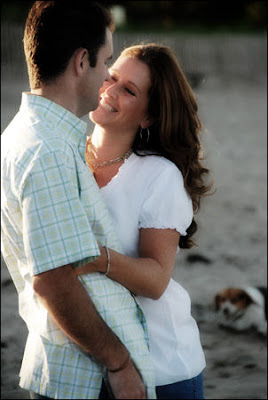
This shoot was for a client who came to me after seeing work we did for another family, work that the wife loved and she wanted to have us shoot her and her family (including the family dog) at the beach.
Imagine my surprise when I posted the images from the shoot and the wife rejected them.
Was she being difficult, overly critical? ABSOLUTELY NOT, the problem was mine, all 100% of it belonged to me.
And it wasn't that the images were technically or aesthetically bad, they simply weren't the type of image she was looking for, because of her comments of my previous work and wanting to go to the beach, I assumed I knew what she was looking for, I did not take the time to truly listen to what it was she wanted to achieve.
It was not until she rejected the initial images that I listened, that I sought to understand their desires. We have scheduled another shoot, but this time we will capture the images that the CLIENT has in mind and (obviously) will do so at no charge.
Within days of of this experience I was turned on to a new online forum that covers a wide range of topics, including these very types of client/photographer situations and how to avoid them.
David Jay has recently launched Freedom Club, an online forum for (wedding) photographers that is an outstanding resource on gear, marketing, and of course shooting.
IMHO, David Jay is at the top of the pyramid when it comes to wedding photographers (forget the fact that he is as cute as a button), so anytime he talks, I am going to listen. You should too.
One of the (many) forum videos I watched at the Freedom Club was DJ talking about our competition:
“who is your real competition?”
"Many photographers have the idea that other photographers are our competition… when the real competition is the consumer not valuing the product, not valuing the service that we offer…”
He talks about what should and should not be discussed with a client, how (and why) the conversation should always be kept positive and geared around the most important thing, giving the client the most beautiful pictures possible.
You can visit the forum for free, but I would strongly suggest signing up for at least a month (heck, it’s only $15) and seeing all that David and the Freedom Club has to offer, you’ll be glad you did.
Embrace your flash!...
Okay, I have no idea about other photographers, but that's what it did to me.
;)
But seriously, if you think working with your flash is more painful than a stick in the eye, you can use your flash well enough so that your pictures don't suck, or you think you know your flash well, you need to to visit the website STROBIST.
Do not pass go, do not collect $200, RUN (don't walk) to this website.
There is almost too much information, so much good stuff that it's overwhelming, but it's like the old saying "how can an ant eat an elephant? One bite at a time", attack this site one article at a time.
Here are some of the areas I found most useful:
1. Lighting 101 - This is a great introduction to your flash and getting it off your camera. we are not talking about lessons that have you spending a ton of money, nope, you will learn about making snoots from cereal boxes, making your own pc-sync cord, using bungee cords, and improving your light by bouncing it off existing items like shirts, walls, and ceilings. GO TAKE THIS COURSE!
2. This was followed with Lighting Boot Camp which is a series of assignments that build upon the Lighting 101 course and will further expand your knowledge.
3. Just when you thought it could not get any better, they roll out Lighting 102! From the site: " L102 is designed to be a comprehensive course that starts from square one and is designed to build a broader and organic understanding of how to control light.There will be full assignments and small exercises. But where Boot Camp skipped straight to dessert, this time we'll eat our veggies first.We will start by exploring the different ways in which light can be controlled. Along the way we will be doing exercises to build a strong understanding of each of those variables. As we start to get some of the control factors under out belt, there will be assignments that make use of what we have learned so far."
And if you're wondering if it's worth the effort, take a look at the images by some who have taken the time to master their flash, Flash Flavor is dedicated to showing the images some "pretty amazing lighting masters". And they don't just show you the images, they show you (in words and graphics) how they accomplished these world class images.
Flash Flavor is the brain child of Matt Adcock and Sol Tamargo, if you want to see one of the coolest things ever, what their "trash the dress" video.
If you are going to take the time to take picture, why not take the best picture you can?
A review of Lou Jones latest photography book…
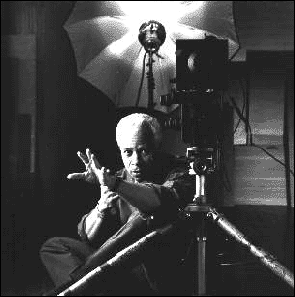
This book is a delight, one of those books that you feel fortunate to have in your hands.
And it’s really more than one book – it’s five books slipped into one cover, this is how I read it.
Book 1: It’s a picture book.
You can’t just open it and start reading; it’s just not that easy. Why? Because starting with the very first page you are greeted with Lou Jones images. Lou’s pictures are more than what you first see, more than the initial point of focus. As your eyes start to move it is grabbed by another point of interest, and then another. And then you realize that what you were looking at was not a picture about one thing; it was a story about many things.
After you absorb all of the pictures on page one, curiosity has you turn the page to see if there are more to follow. With each turn of the page, you are rewarded with up to four images. And before you know it, you’ve come to the end of the book, grateful for the almost 200 pages that make up this book, but just a little disappointed that you have reached the end.
Book 2: It’s an instruction manual.
There are roughly 150 images in this book, some taken for commercial clients, others taken over almost two decades of covering the Olympics, and still more taken during Lou’s travels all over the world. Along with each image you also get the how and why the images were taken, information that would interest anyone with even the slightest curiosity of photography and the photographic process.
1. Where the image was taken
2. Why Lou thought it was an image was worth capturing
3. What the conditions were (weather, lighting, etc.)
4. How the conditions were overcome (lens choice, shutter speed, tripod, etc.)
5. How the time of the day impacted the image
It’s similar to watching the Food Channel; they start by showing you the most delicious food, and then give the list of ingredients followed by step by step instructions so you too can make this marvelous dish yourself.
This is what Lou Jones does for us in this book, he shows you the possibilities, and then arms you with the insight and knowledge to be able to evaluate a given situation and how to select the tools to make it work.
Book 3: It’s a helping of wisdom sprinkled with a dash of humor.
Throughout the book you will find quotes from photographers, from the Bible, and great “thinkers” that make you pause a moment to digest the words.
Here are a few of my favorite:
“If your pictures aren’t good enough, you’re not close enough” - Robert Capa
“Imagination is more important that knowledge” – Albert Einstein
“Light is an active, aggressive force” – Jay Maisel
“Photography in direct sunlight is like drinking from a fire hose” – John Sachs
“Clothes make the man, naked people have little or no influence in society” – Mark Twain
Book 4: Pearls (AKA “Yellow Boxes”).
In each chapter you will find one or more “yellow boxes”, highlighted areas on a page that contain a paragraph or two, pearls of wisdom related to that chapters topic. I took it as Lou saying, “If you take only one thing from this chapter be sure this is it!”.
Chapter one is on equipment and the yellow box talks about the importance of a good watch, keeping track of your time zones, and the cultural impact of timeliness.
Chapter seven is about international travel and the need to do your research before you leave, that a simple thing like color can be truly important. Did you know that green is considered bad luck in England, good luck in Ireland, and absolutely sacred in Islam?
Chapter ten focuses on health. You learn why you should bring your own health kit whenever you travel and the reason it should include syringes. Things that a novice traveler would give no thought, but when you hear from an experienced traveler of what to do and why, it goes from no thought to a “no-brainer”.
Book 5: The meat and potatoes.
Once you finish reading the first four “books”, it’s time to sit down and dig into the most in-depth and detailed part of the book, the chapter content.
The first few chapters are dedicated strictly to photography. You will find chapters on cameras, lenses, tripods and filters. There is also an entire chapter on the subject of film vs. digital and how airport security and the effect of x-rays on film is “another compelling reason to switch to digital”.
The chapter on lighting will give you an outstanding explanation on the properties of light, what a histogram is and how to interpret it, exposure, how to use available light to your advantage.
Then Lou moves into the important things you should, no MUST, know and do before you travel, as well as what to do and how to act when you are a guest in another country.
The subjects are covered so well and in such detail that anyone who is considering traveling internationally should seriously consider getting this book, regardless of whether or not you intend to bring a camera.
Lou explains the how’s and why’s of researching prior to leaving on your trip, covering important things to do (and not to do) with your passport, insurance and terrorism.
What about jet lag, water, food, sunburn altitude sickness and bug bites? It’s covered. So is getting there and back – customs, airports, planes, trains, and automobiles.
Lou will also explain that clothing to bring and why for all weather conditions, hot, cold, or wet, and everything in between.
If you haven’t picked up on it yet, this is one of my favorite books, the kind of book that when I lend it out I make a note of who took it, so I will be sure to get it back.
As Men on Film would say, “Two snaps up, and a full circle”.










