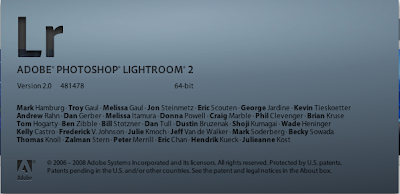One of the cool things about writing this blog (other than the hordes of groupies) is getting to play with cool photography doo dads.
The good folks at
Induro offered to send me a tripod to take for a spin, any tripod they make to be exact. It was a real temptation to pick the best they had, but instead I went into the middle of their inventory and chose the
Carbon 8X C214 and the
DM12 ball head.
The reason for going in "
the middle" was to use a tripod that was most affordable to the professional photographer (or serious amateur). You can purchase this
Carbon 8X C214 and the
DM12 ball head at
Adorama for $585 (with free shipping).
Before I give you my thoughts in the Induro tripod, let me first share with you where a come from. For the last couple years I have been using a very good pair of sticks, aluminum, pistol grip, in fact I liked it enough to have two sets, one setup in my studio and the other to travel with.
When you picked them up you knew you were holding something, in fact once I threw them over my shoulder it wasn't long before I felt like I was carrying a man, two children, and their lunch cooler on my back.
So when I first took out the
C214, I was holding it my hand and moving it up and down (like I was weight lifting) and thinking to myself "
this doesn't feel like much, do I really want to put my D300 on this?" (I only thought it because of you actually say stuff out loud people look at you funny).
Adding the
ball head did not change how light it felt. Not only was it light, it was compact, when I laid the case next to my old tripod it was about half the size.
So off I went, with the tripod and my precious D300 for a test ride.
The first thing that impressed me was when I locked down the ball head, it was soft to the touch but it locked down tight. It felt like a piece of precision equipment. You could tell my camera was not going anywhere, no movement, no drift, it was securely in place.
Then I slowly moved my hands away from the camera, still a bit unsure that such light legs would hold my darlin'.
It did. So then I grabbed the collar of the tripod and wigged it a little, still nothin'. I must have been some sight as people walked by, trying to figure out why the photographer was trying to knock over his camera and tripod (but couldn't).
I have used it extensively for about a month and if I had to say what I thought about it in three words or less it would be
"I love it!".Now everything isn't perfect, there is one problem, I do have to send it back!
Not long ago I was listening to a financial expert lecture and the question was asked "
if you could give only one piece of advice, what would it be? and he replied "
spend your money once."
I took that that mean by the right thing the first time, don't by cheap then have to replace it when it breaks, or upgrade when it no longer meets your needs. Spend your money once.
There is a great article over at Your Photo Tips "
Buying Tripods: Simplified" and it's well worth your time to read.
Let me wrap this up with a 1 minute excerpt from an interview with (my hero) Vincent Versace, in which he speaks to the need to "
buy good sticks".
Vincent Versace interviewThanks to the folks at
Pop Photo for their permission to use their interview.
You can listen to
the entire interview at this link, it is one of the best photography interviews I have ever heard (and I bet you'll agree), there is a ton of useful information that
Vincent shares with the listeners, including some outstanding advice about the purchasing of photography equipment.