It's called FastStone Image Viewer. Two of the (many) cool features is the ability to batch convert images into PDF files and dual monitor support. Here are a few more features:
True Full Screen viewer with image zoom support and unique fly-out menu panelsCrystal-clear and customizable one-click image magnifierSuperior Red-Eye effect removal/reduction with completely natural looking end resultImage modification tools: Resize/resample, rotate/flip, crop, sharpen/blur, brightness/contrast, etc. Eleven resampling algorithms to choose from when resizing imagesImage special effects: watermark, annotation, drop shadow, framing, bump map, lens, morph, wavesDraw texts, lines, highlights, rectangles, ovals and callout objects on imagesMulti-level Undo/Redo capabilityOne-touch best fit/actual size image display supportImage management, including tagging capability, with drag-and-drop and Copy To/Move To Folder supportHistogram display with color counter featureCompare images side-by-side (up to 4 at a time) to easily cull those forgettable shotsConfigurable batch processing to convert/rename large or small collections of imagesSlideshow creation with 150+ transition effects and music support (MP3, WMA, WAV...)Print images with full page-layout controlCreate fully configurable Contact Sheets Powerful Save As interface to compare image quality and control generated file sizeRun favorite programs with one keystroke from within Image Viewer
Click on the image below and it will open larger (and in a new window) allowing you to view more of the menu options in greater detail.
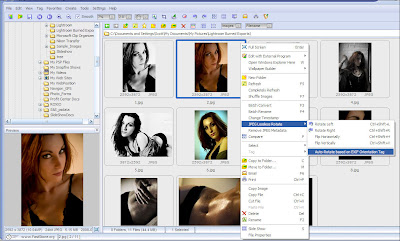
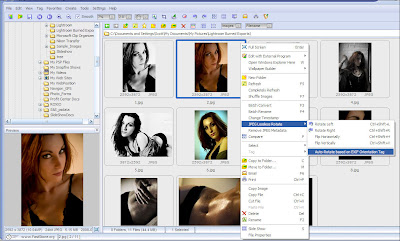
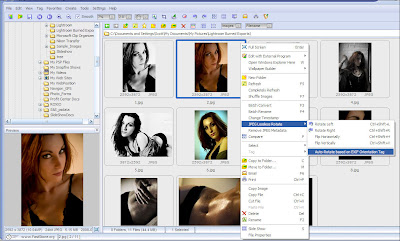
4 comments:
I think I could change my old ACDSEE :-) thanks for the tip !
Has some neat features and capabilities.
Glad you've mentioned it :-). My favourite browser (simple editor).
Thanks for the tip - LOVE your blog!!
Post a Comment