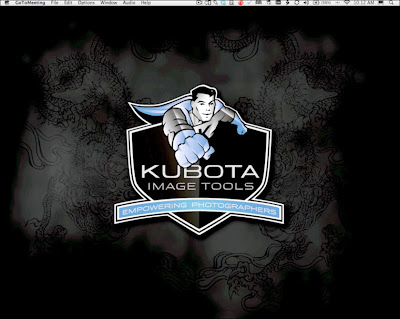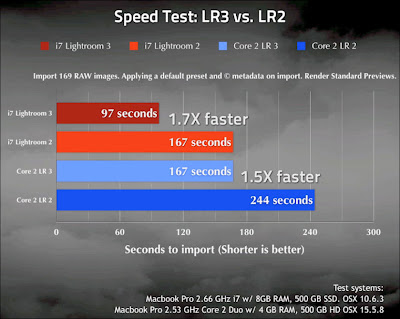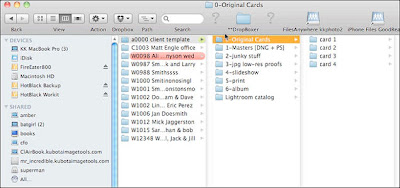I can save you the time of reading this review and tell you straight up that the OneLight Workshop DVD from Zack Arias is number one on the list of things you should own of you want to learn photography. There is no close second, this is by far the leader of the pack.
Which relly only leaves you two choices, you can head over and buy the OneLight DVD right now, or take a few minutes to read this and THEN head over to buy it.
Before I slipped the first DVD into the machine I already new I was a HUGE Zack Arias fan, because unlike many folks I read covers, inserts, and anything else that comes with the DVD and as I came to the end of the insert in the OneLight DVD case I read the following:
"My goal with the DVD is to give you a solid foundation of how light works and how to manipulate it... but I also want to be a voice in your life that encourages you to take care of your family FIRST. Put away your credit cards, turn off your computer, and enjoy the life this industry affords us. Photography will require everything of you if you let it. Even your family. Don't let it take your family."
I knew right then it did not matter how good (or bad) the DVD was, I could not respect Zack any more than I did right then.

The DVD started out great and ended the same way.
Now, for the review.
Zack says in the very beginning that if you take a shot thinking "I can fix that in Photoshop" that "you need to slap yourself as hard as you can in the head because you are being lazy and mediocre" and I could not agree more.
Everything in this workshop DVD is taught (and learned) in manual mode on both the camera and the flash, which means ALL of the thinking will be done by you, NOT your gear.
Fear not, there is no math involved.
The first "Chapter" starts with explaining the five variables of exposure:
1. Shutter speed
2. Aperture
3. Flash Power
4. Flash to subject distance
5. ISO
This is then followed by one of the best demonstrations I have ever seen of how shutter speed (which controls ambient exposure) impacts your image by including or excluding ambient light.
Zack then moves through the remaining 4 exposure variables with equally impressive demonstrations.
Once we have been given what we need to know about exposure Zack walks us through a basic lighting gear talk (stands, hot shoes, cold shoes, sync cords, triggers, modifiers, and lights), what we need to know about the gear we can use in the studio and on the road to "get the light right".
I found every bit of this interesting, informative, and essential to know before you ever touch the camera.
Then the real fun begins, Zack then takes us into the studio where we start applying all of the "stuff" that came before.
But before he starts shooting he talks about how to act as a professional photographer with your clients, especially when it comes to female clients.
When he does start using the camera Zack starts by shooting images that suck, by using on camera flash (with and with flash modifiers). Yup, images with hard, harsh shadows and flat subjects.
He then start shooting with off camera flash and Zack made them suck too... just so he could show us how we would go about fixing them.
Then for the next several hours we are taken to (and through) different shooting scenarios, inside and out, daylight (learn how to over power it) and night, each with it's own set of difficulties to overcome and Zack shows us how to shoot it correctly so that the shot is great "in camera".
Even something simple like an electrical outlet on the studio wall, it would be a quick and simple fix in Photoshop but Zack shows us how to work around that too. He covers them all, from big to little and everything in-between.
Before this DVD I never would have thought of shooting a subject with the umbrella closed around my flash, But I would now.
There are a ton of new things I am thinking now and you will be too, I promise. There is also so much more in this workshop DVD than I can cover here (like post production in Lightroom and Photoshop), but know that if you buy this you'll be getting one phenomenal educational opportunity.
The OneLight DVD should be on the top of your Christmas list, email it to your friends and family, leave every computer browser window opened to the order page, or if you want to be less subtle ask every day "did you order my OneLight DVD yet?".
Do whatever it takes.
Here is a 7 minute video montage from the 2 DVD worskhop. Enjoy.