This is one of those topics that we get a bunch of requests for... TEXTURES, so we are going to re-run a previous (and popular) post... enjoy.
Textures are like spices, when used correctly they really enhance the food, but too much (or used incorrectly) it simply doesn't work and tastes (looks) bad..
That being said, I really like textures and have accumulated a list of sites that offer high quality, high resolution textures for free.
Here's part of my list:
1. CGTextures has some of the best (and most) textures I have seen offered by one site. They have both a free and a paid service. The free service allows you to download 15mb of textures every 24 hours.(this is the site I use for 99% of my textures)
2. TextureZ.com also offers a large variety of textures and does take donations that will help support their efforts.
3. Mayang's Free Textures has listed over 3,800 free high res, well categorized textures.
4. Texturise not only offers a large variety (and number) of free textures, but it is also one of the few sites I know of the allow you to use them for commercial purposes.
5. TextureKing, the name pretty much says it all.
6. The Roxor has over 80 high res paper textures. They also offer free fonts, brushes, icons, and more.
Here is a very well done video tutorial from Matt Nicolosi on how to apply textures using Photoshop, and as there is more than one way to do it, you will find other (well done) video tutorials here, here, here, and here.
Here are a couple examples of my "texture skills" in Photoshop, the first is "cracked and peeling".
Now I realize that very few (okay more like none) of our clients would ask for this but it's a good way to try (and learn) new things and expand your Photoshop skills.
Here is the finished image (click on it to view larger):

I took the original image -

and using layer masks overlaid it with a dried mud texture -

then took a small piece from a rust texture -
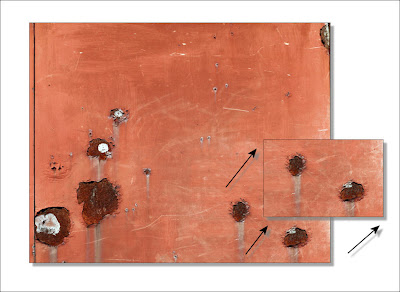 A second exercise is the "tribal tattoo" and sorry, I don't remember where I got the tattoo.
A second exercise is the "tribal tattoo" and sorry, I don't remember where I got the tattoo.

Before you say things like "I don't want to give my client a tattoo", "surrealism is not part of my business model", or "Scott, you really are the smartest freaking guy I know" (well okay, no one would say the last one), but before you say either of the first two please realize that doing these kind of tutorials will have you using layers, brushes, and techniques in new (and different) ways that just might make you a better user of Photoshop.
And what starts out as a good learning tool could very well turn into a fun little project for a friend or family member.

1 comment:
Well posting you have done here . Like this .
Post a Comment